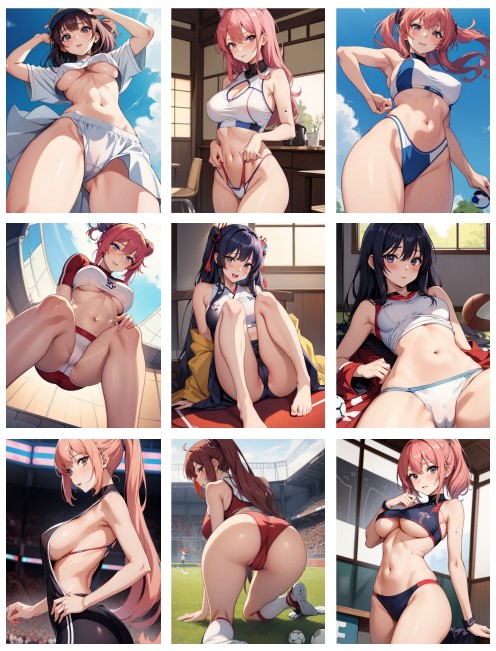clone WP blogs R
If you have many WordPress blogs and especially when you create lots of WordPress blogs – you’ll appreciate saving time by doing a simple “clone” of your blog!
If you have many WordPress blogs and especially when you create lots of WordPress blogs – you’ll appreciate saving time by doing a simple “clone” of your blog! I know what it means – installing the brand-new copy of WordPress, installing the theme, the plugins, changing the settings - those are thing you do every time you install a new blog… Now I create a new blog every few days – I can’t imagine going through the same boring process and especially when I need to save time and be more effective! So let’s not waste your time and let me go to the process of cloning your current – kind of default – WordPress blog (you’re going to use over and over). 1) I use lots of AdSense optimized themes for creating simple article blogs, so I’d use that blog as an example.
You’re going to need WP Backup Plugin; you can download latest version here. (http://wordpress.org/extend/plugins/wp-db-backup/) – it’s free. After activating the plugin, you need to go here and create a backup of your “default” blog – of course you can use it to backup any blog you’d like to move. Save it to your PC, I recommend using a new directory called for example “Default Blog Setting”… And the 1st step is finished! Now my default WP blog settings are backed up: it contains my theme setup, my permalinks structure, my plugins settings, my posts and categories – if there are any, etc… etc… 2) This step will be a bit more complicated, but don’t worry, if you follow this plan exactly you’ll be fine! You need to login to your Cpanel of your web hosting. Or you need to access your WP blog via FTP (you can use FTPzilla or any other FTP client). I prefer using the Cpanel option, I’ll tell you why later. Let’s use this blog (as a default blog): http://howtotieatie.uniquedir.com/ I just login to my web hosting account’s Cpanel (http://howtotieatie.uniquedir.com/cpanel) and click the “File Manager”, see here: