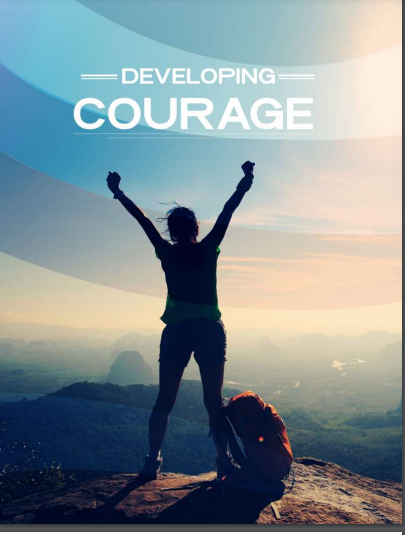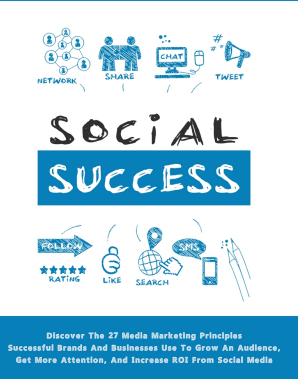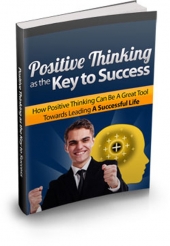Google Analytics Explained
Google Analytics is probably the most well-known and widely used of all the web analytics application. It is a publicly available free tool provided by Google that can be used to analyze your web traffic to your website or blog. Since its inception, Google Analytics has added more and more plug-ins and features, making it perfect for just about every type of user.
Google Analytics is probably the most well-known and widely used of all the web analytics application. It is a publicly available free tool provided by Google that can be used to analyze your web traffic to your website or blog. Since its inception, Google Analytics has added more and more plug-ins and features, making it perfect for just about every type of user. Because of its straightforwardness and high level of usability even for its more advanced features, it is a tool that can be used by both website owners and professional SEO marketers.
If you are reading this, you are probably one of the many people who use Google Analytics for the basic statistics and user tracking. You probably stick to the reports that can be found on the dashboard. You are probably thinking to yourself: yes…and? It probably feels like you don’t need any more analytical information than that. However did you know that your friendly neighborhood Google Analytics can create up to 90 different reports? Did you realize that this single tool can help you analyze all of the data you can possible think of when it comes to your website traffic? It can not only track all the visitors that peruse your site, the numbers of page views and clicks, but it can also tell you which content on your site gets the most 2 JIMMY WILSON hits, how much time is spent on site per visit, which of your ads drive the most guests to your site, and, if that is not enough, it will track for you the performance of your various web marketing campaigns via Adsense and other advertisement tools.