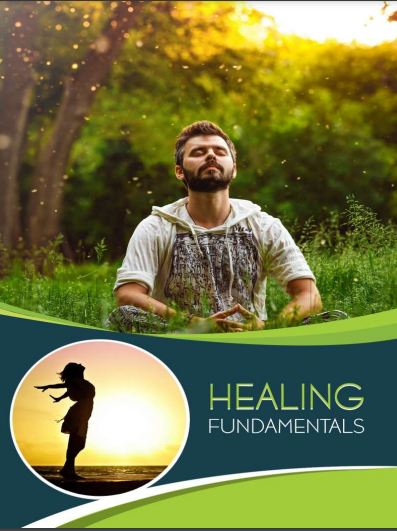Create Your Own Professional eCovers With Photoshop
Many have attempted to create 3D eCovers in Photoshop environment alone… without much success, unfortunately. Speaking from an expert’s point of view, this is because they often start with cutting out the “3D” shape of an E-book and add elements to it by using the Distort function in the Free Transform gizmo.
Many have attempted to create 3D eCovers in Photoshop environment alone… without much success, unfortunately. Speaking from an expert’s point of view, this is because they often start with cutting out the “3D” shape of an E-book and add elements to it by using the Distort function in the Free Transform gizmo. And the end result? A jumbled up mixture of text, shapes and graphics that are completely out of perspective. One of the secrets to creating a realistic eCover is the perspective. By having every element in your E-book matching in perspective, you have already achieved the first step in making your own eCover look real! The only way of making sure that every element in your eCover is in perspective is to first create them on a flat perspective, then flattening all of the elements into one single layer and finally distorting it into perspective.
This concept is rather similar to making a cardboard box. First, the cardboard is printed with whatever design that is required, and then folded into the shape of a box. By following this workflow, we can ensure that everything is in place and in perspective – no guesswork involved. The other secret to a realistic eCover is lighting. When you cast a light upon your eCover image, correctly formed light/dark shades and shadows will really boost the realism of it. The basic theory here is this: shadows form on the opposite side of the light source, but we’ll discuss more than that in the the fourth chapter. Now, for the good news: I’ve also included other techniques in this manual that will put you years ahead of the other so-called professional graphic designers! Now, aren’t you glad? That should put a smile on your face.